Cut bold designs from real steel on our 4’×4′ CNC plasma (up to 3/8″ thick) as we guide you from sketch to finished part in a friendly, beginner-focused session.
Unleash your Creativity! Learn new skills!
Scroll down to see what we have to offer

Intro to Woodworking: Charcuterie Board
Beginner-friendly, hands-on workshop—shape, sand, and finish a hardwood board in just 3.5 hours at our Langley makerspace.
See dates & details →
Handbuilding Pottery (Adults): Make Your Own Sushi Platter Set
Handbuild a matching sushi platter and sauce dish. Learn slab, scoring, joining, and surface detail; glaze and firing included—no ceramics experience needed.
*This is a two session class
See dates & details →


Make a Rocket Stove: MIG Welding Basics
Learn MIG setup, tack and fillet welds, and grinder safety as you fabricate a compact steel rocket stove to take home.
See dates & details →
Laser Cutting & Engraving Essentials
Learn how to use Lightburn to turn vector art into real parts – materials, kerf, power/speed, and safe operation – then cut and engrave a custom project to take home.
See dates & details →
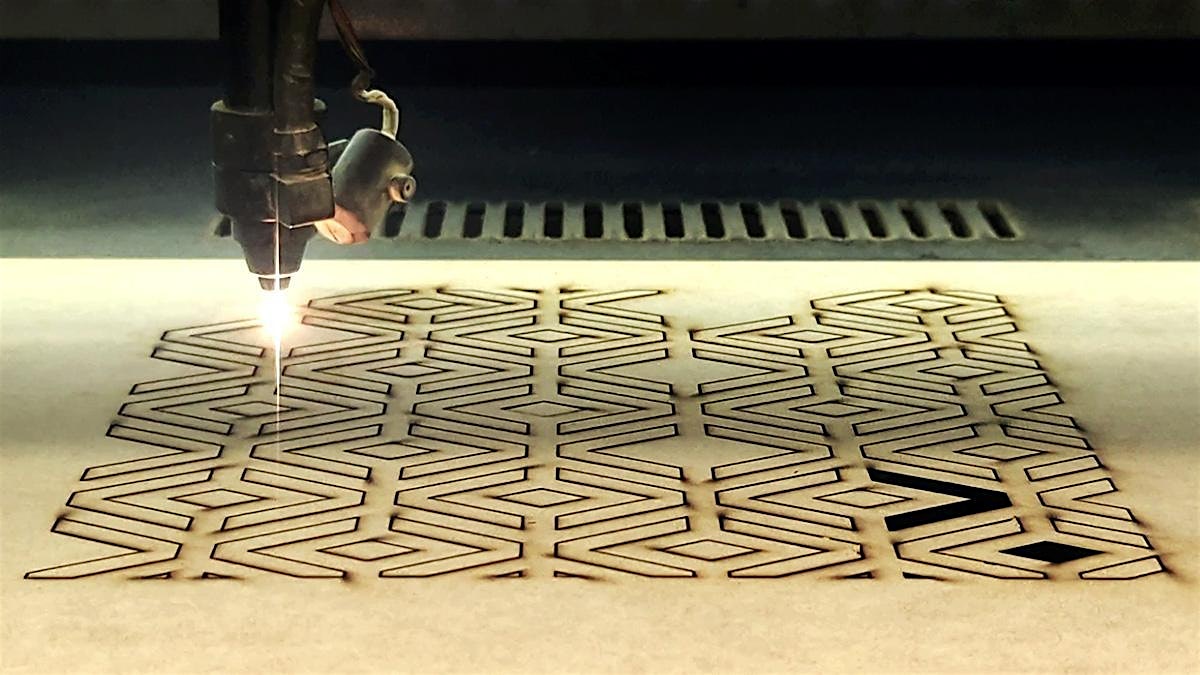

Rough to Smooth: Advanced Woodworking
Go beyond basics by learning the true nature of wood and how to mill your own lumber. Upgrade your techniques and finish quality while learning how to use some of the largest wood tools safely.
See dates & details →
VCarve Pro: 2D Drafting for Fabrication
Learn how to draw in a drafting program designed for frabrication. Create clean vectors, artwork and learn how to convert images into files ready for Laser cutting, CNC routering, and much more.
See dates & details →
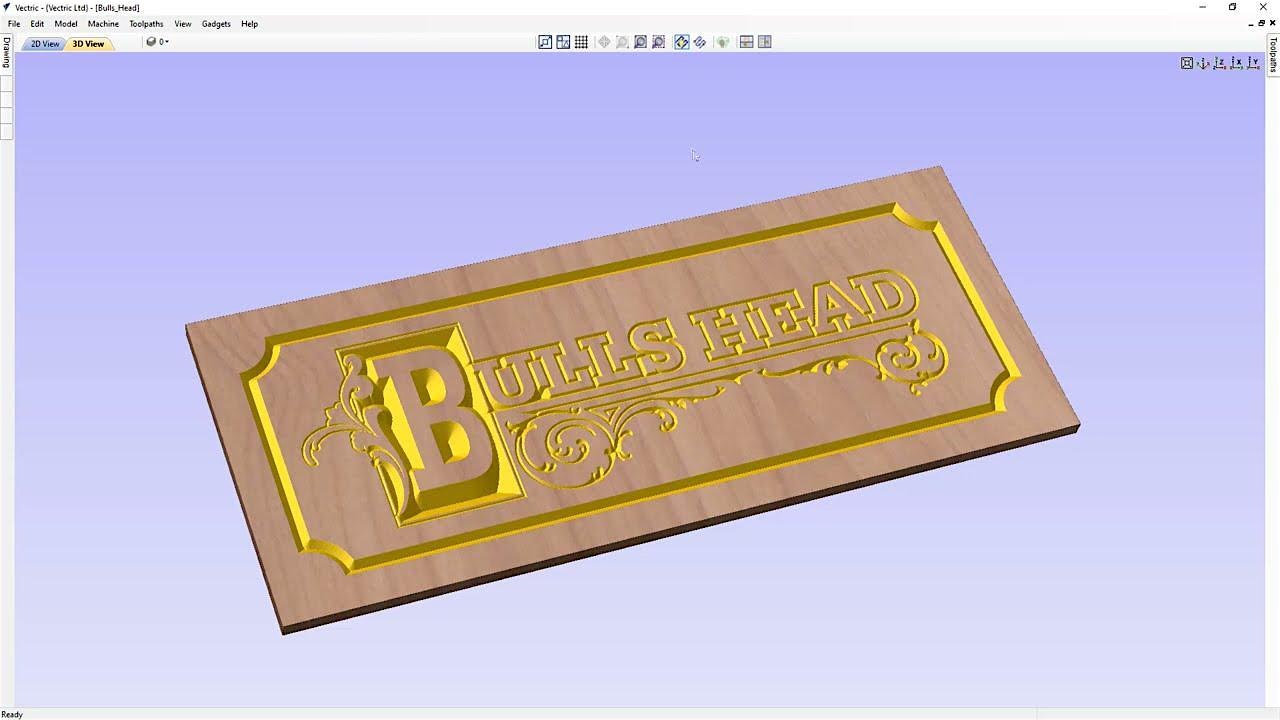
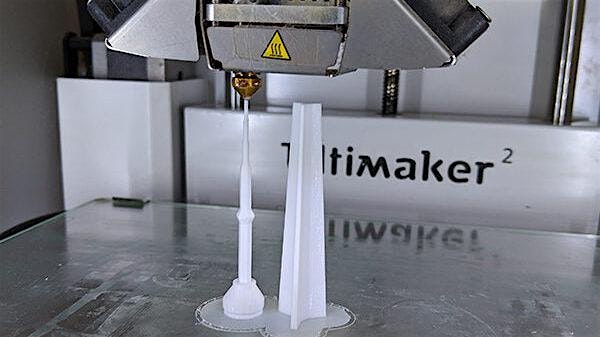
3D Printing: What the Heck Is It?
Demystify FDM printers—materials, slicer settings, supports, and troubleshooting—then slice and print your own animal shaped keychain phone holder in class.
See dates & details →
Vinyl Plotting: Decals & Stencils
Design, cut, and weed vinyl for decals or paint stencils; master transfer tape and application to glass, walls, and project surfaces.
See dates & details →

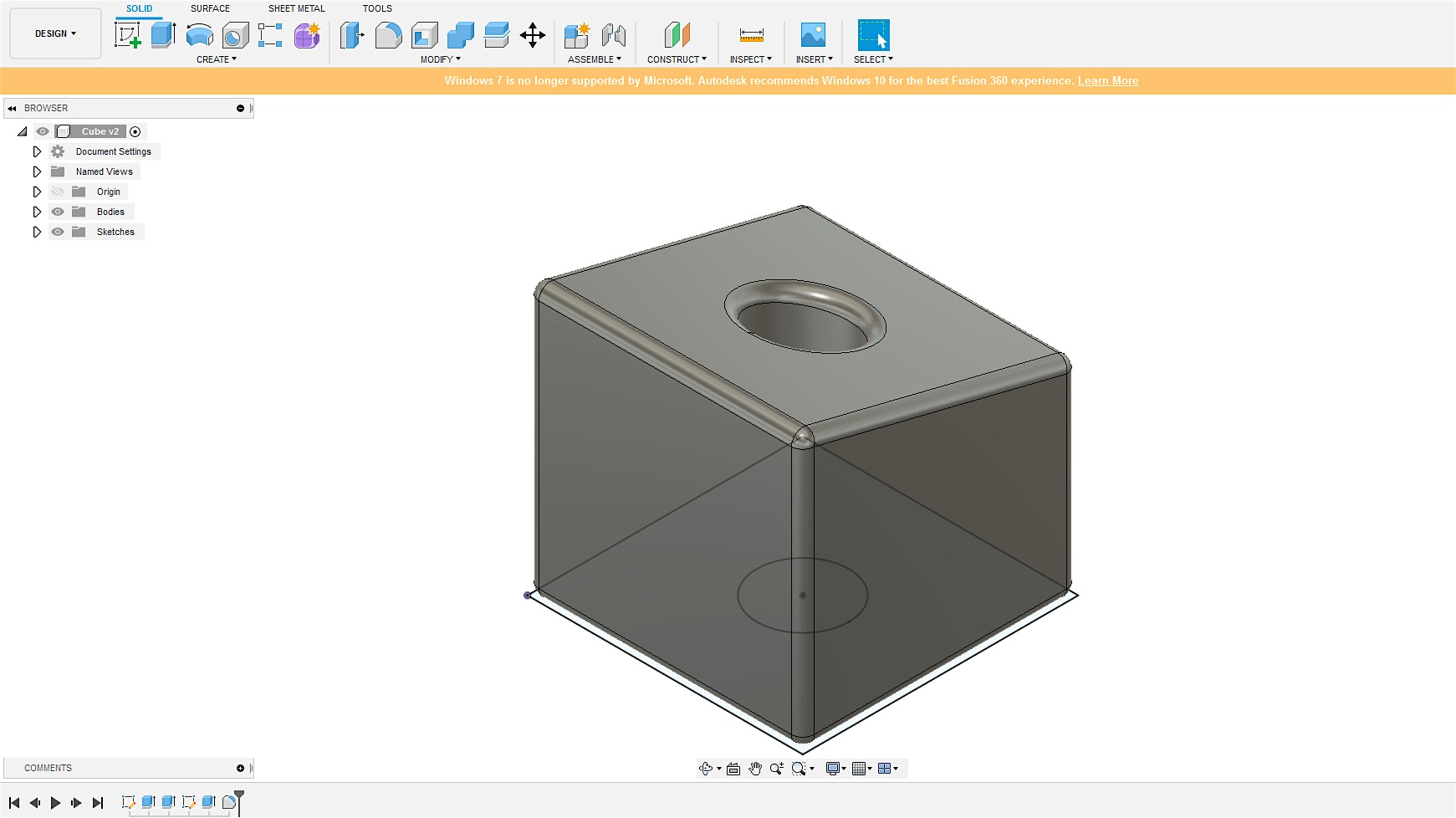
Fusion 360: Design Thinking & 3D Modeling
Sketch, constrain, and parametrize in Fusion 360; build solids from sketches and export files for 3D printing, CNC, or laser.
See dates & details →
CNC Router Orientation: CAM Basics
From CAD to chips—tool libraries, feeds & speeds, workholding, zeroing, and safe operation on our CNC router.
See dates & details →

See More Classes

Router Table Fundamentals
This workshop covers router table basics, bit selection, edge profiles, rabbets, safe material handling, setup for clean cuts, and practical tips to build confidence on larger woodshop tools.
See dates & details →

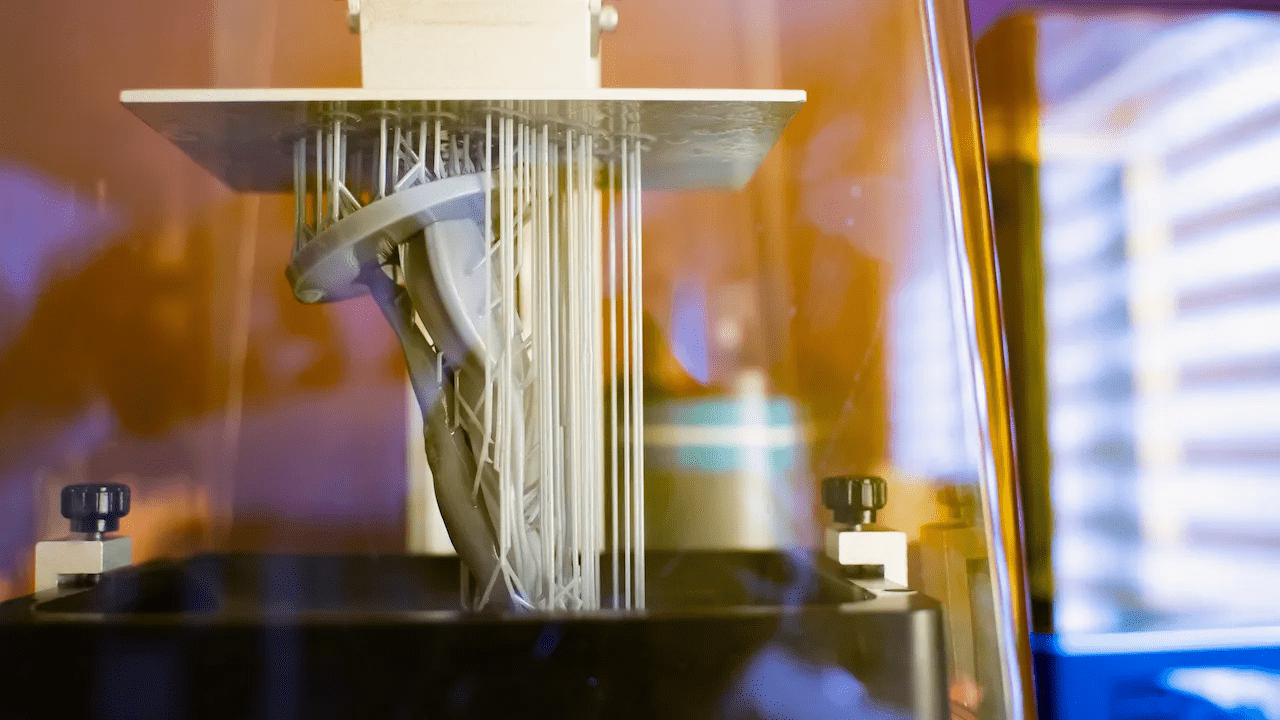
Resin 3D Printing
Learn resin 3D printing—set up the printer, add smart supports, dial in clean prints, then wash and cure for a pro finish—perfect for miniatures, prototypes, and small parts, with no experience required.
See dates & details →
Multiday Workshops


Amplified! Build A Bluetooth Speaker
Build a wooden Bluetooth speaker from the ground up—learn sound basics, assemble and solder the electronics, and fabric-wrap and finish the cabinet—for a showroom-worthy result you can proudly take home, no experience needed.
See dates & details →

See Full Class Calendar
12 events found.
Events
List of events in Photo View
FAQ
Can I eat during the class?
For safety (dust, tools, and finishes), no food is permitted in the shop. Please bring a closed-lid water bottle to stay hydrated. We sell small snacks and refreshments at reception—feel free to enjoy them there during our short break.
Where are you located?
We are located at Maker Cube, 5947 206A Street, Langley, BC, in the heart of the Fraser Valley.
Conveniently positioned in Metro Vancouver and the Lower Mainland, our makerspace is easily accessible from Coquitlam, New Westminister, White Rock, Pitt Meadows, Maple Ridge, Mission, Surrey, Abbotsford, and Chilliwack. Maker Cube serves local artists, entrepreneurs, and creators from Agassiz to West Vancouver with studios, shared space, and community workspace opportunities.
Where can I park?
Maker Cube’s parking lot has ample space available. Should the lot reach capacity, there is additional street parking along 206A St.
How early should I arrive?
Please arrive 15 minutes early to check in and complete the waiver so we can start on time.
What if I’m late?
Safety instructions are covered at the very beginnging of the class. Those who are arriving late may not be admitted to the workshop if they have missed this.
How do I cancel or reschedule a class?
Refunds or credit for future classes will only be provided if we are notified by email to [email protected] at least 24 hours in advance of the class. No refunds will be provided for late cancellation, and a re-booking fee of 50% of the cost of the class will be applied to reschedule a class.
Processing fees are not refunded.
Do you sell gift cards?
Yes—gift cards are available and can be used toward this beginner woodworking class.
You can purchase a digital giftcard by clicking here, or you can purchase a physical card at our front desk.




